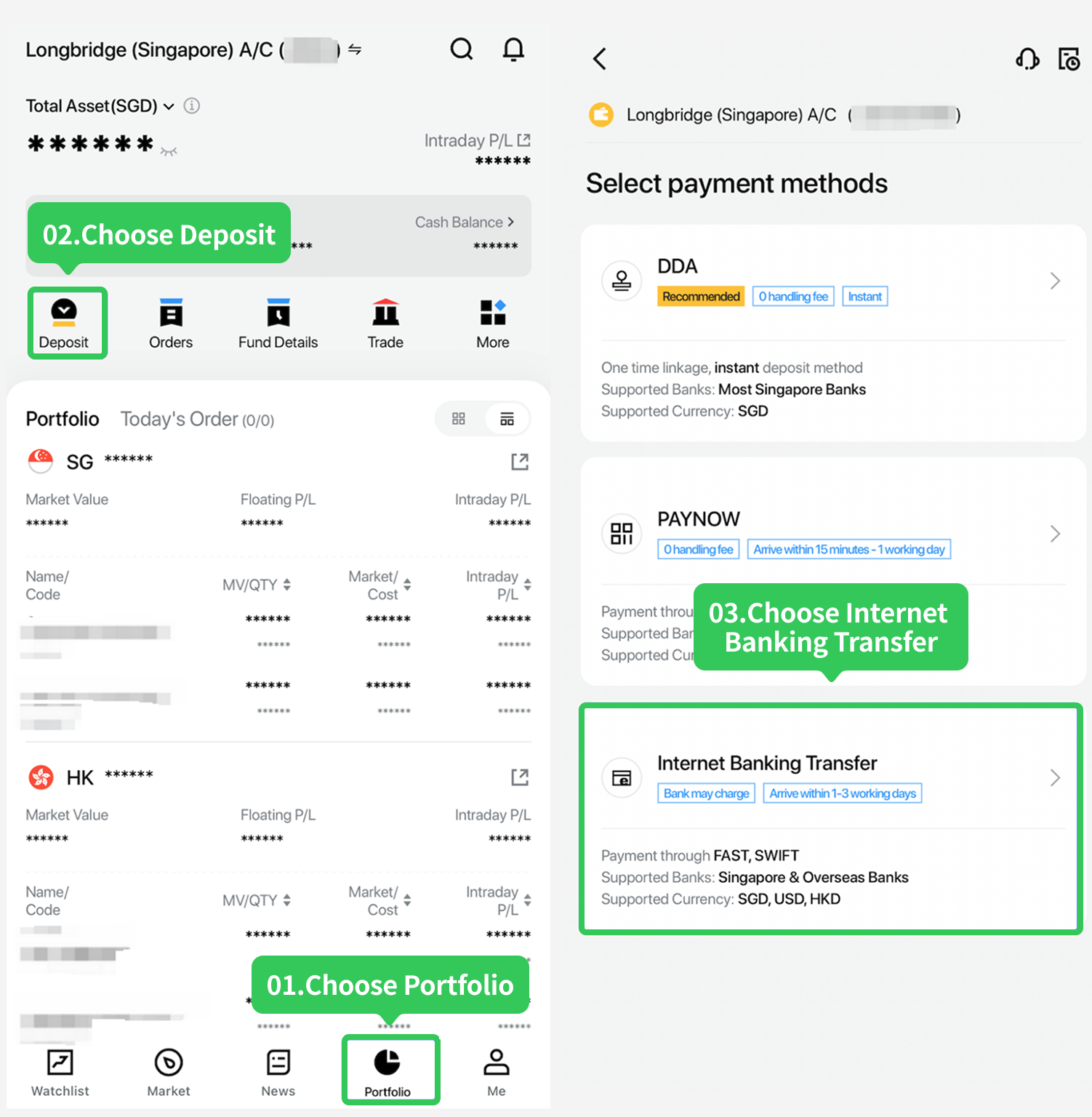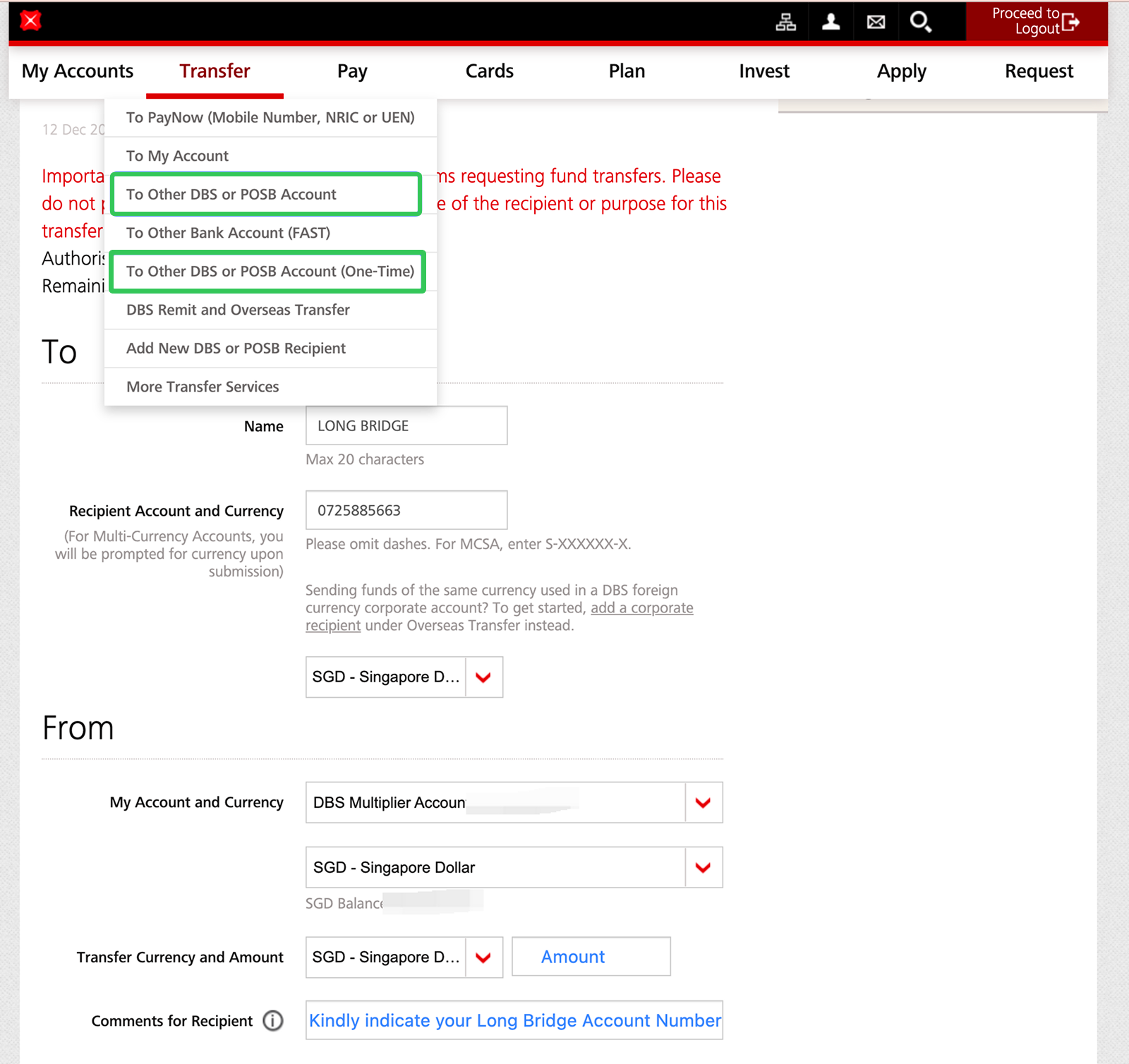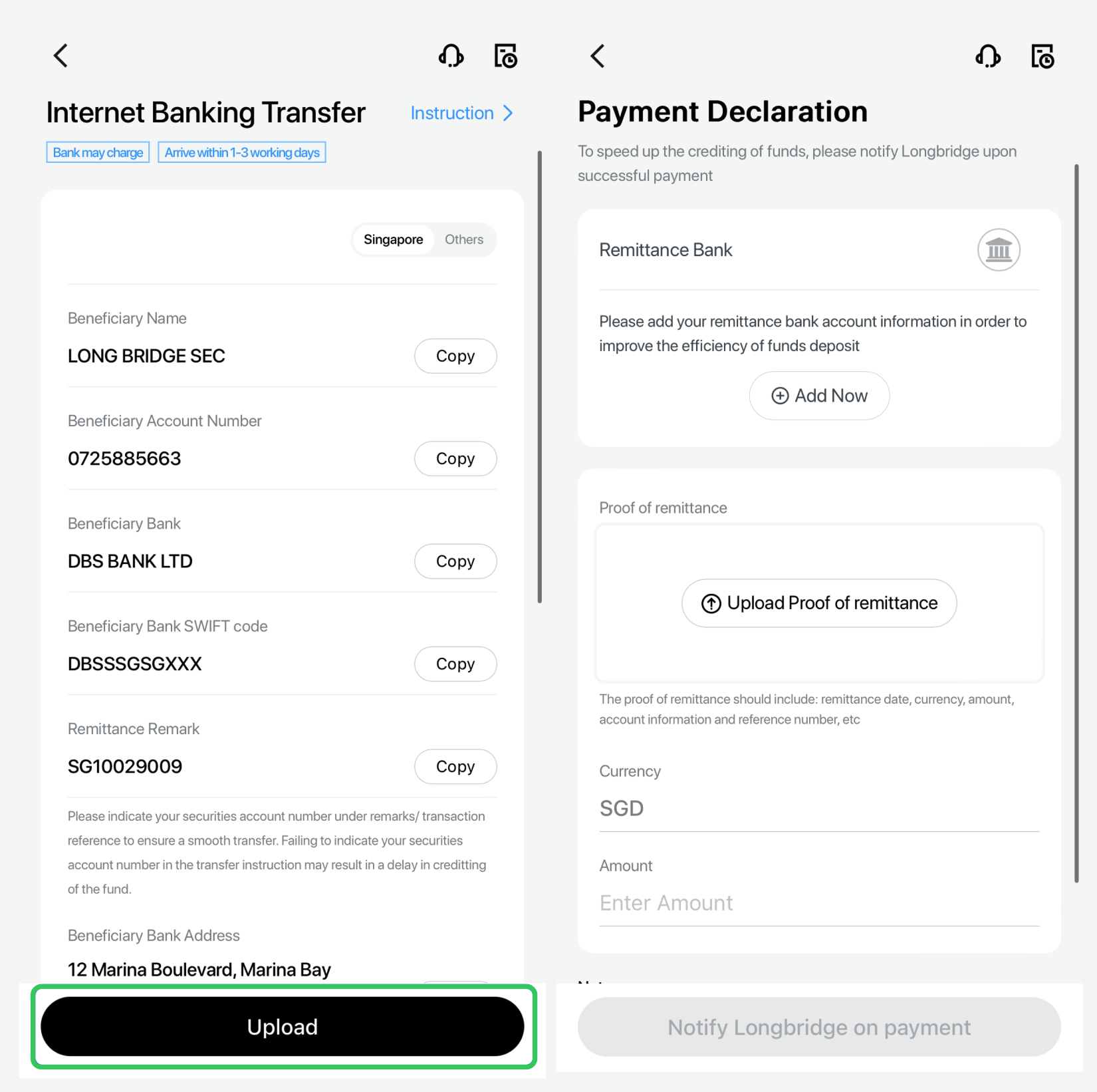Please ensure that your trading account with LBS has been opened before initiating any fund transfers.
Long Bridge Bank Details
| Beneficiary Name | LONG BRIDGE SEC |
| Beneficiary Account | 0725885663 |
| Beneficiary Bank | DBS BANK LTD |
| Swift Code | DBSSSGSGXXX |
| Beneficiary Bank Address | 12 Marina Boulevard, Marina Bay Financial Centre Tower 3, Singapore 018982 |
| Currency | SGD, USD, HKD |
1. Retrieve beneficiary details
In the Longbridge App, go to "Portfolio" > "Deposit" > "Internet Banking Transfer", then select your preferred deposit currency. You will then see the corresponding beneficiary account information. After completing the deposit, upload the proof of payment and tap "Notify Longbridge on payment".
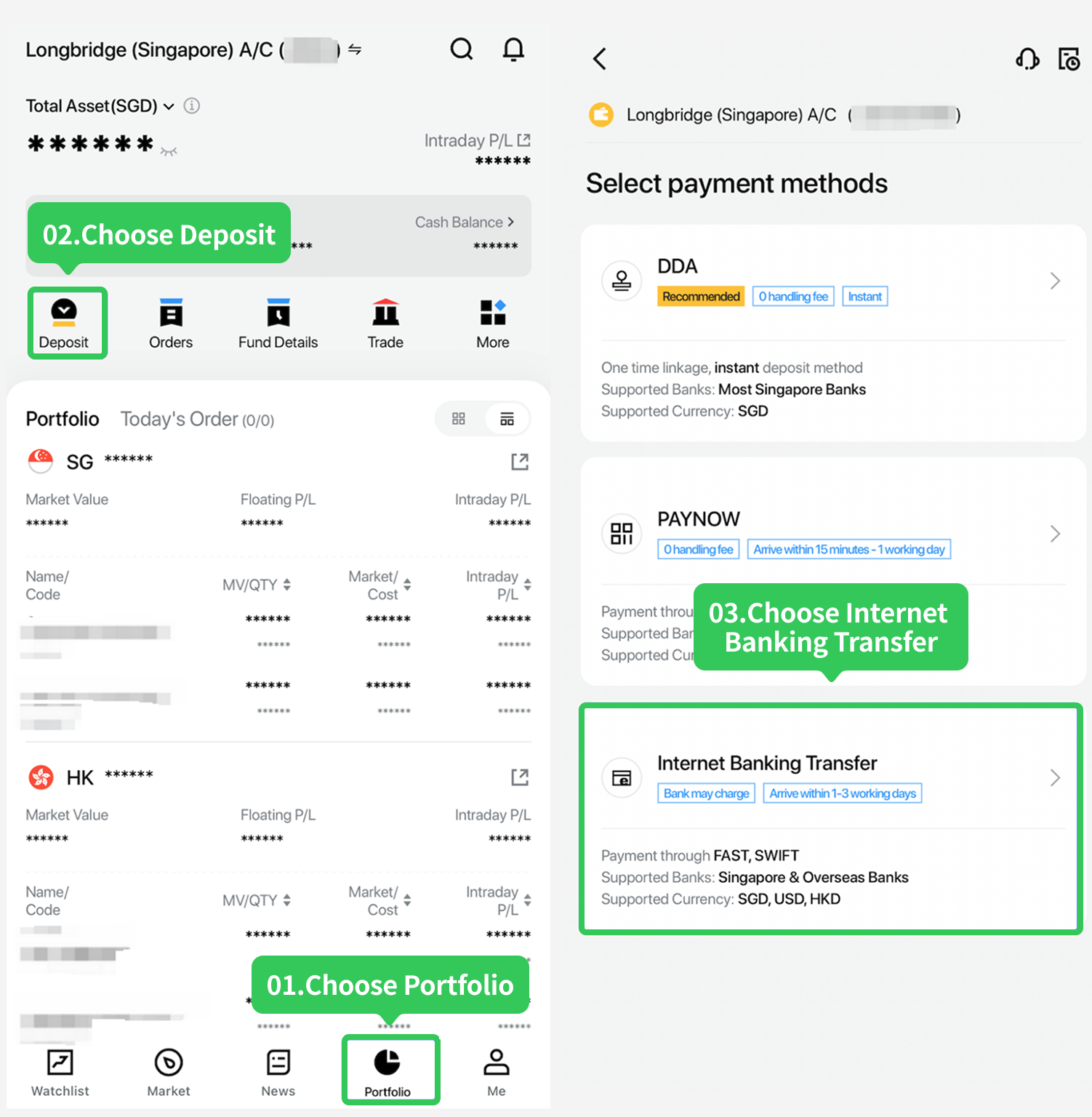
2. Make a fund transfer
Please ensure that you only transfer funds from your personal bank accounts if you have opened an individual trading account at LBS. If you have opened a corporate trading account at LBS, make sure to use the corporate bank account for any fund transfers or settlement purposes with LBS.
Fund transfers into, or out of your trading account involving third-party accounts as well as credit cards will be rejected. Such payments will be returned, and the client shall bear all additional costs incurred during the fund return process.
For a smooth transfer and to avoid delays, please enter your LBS trading account number correctly in the "Comments" field.
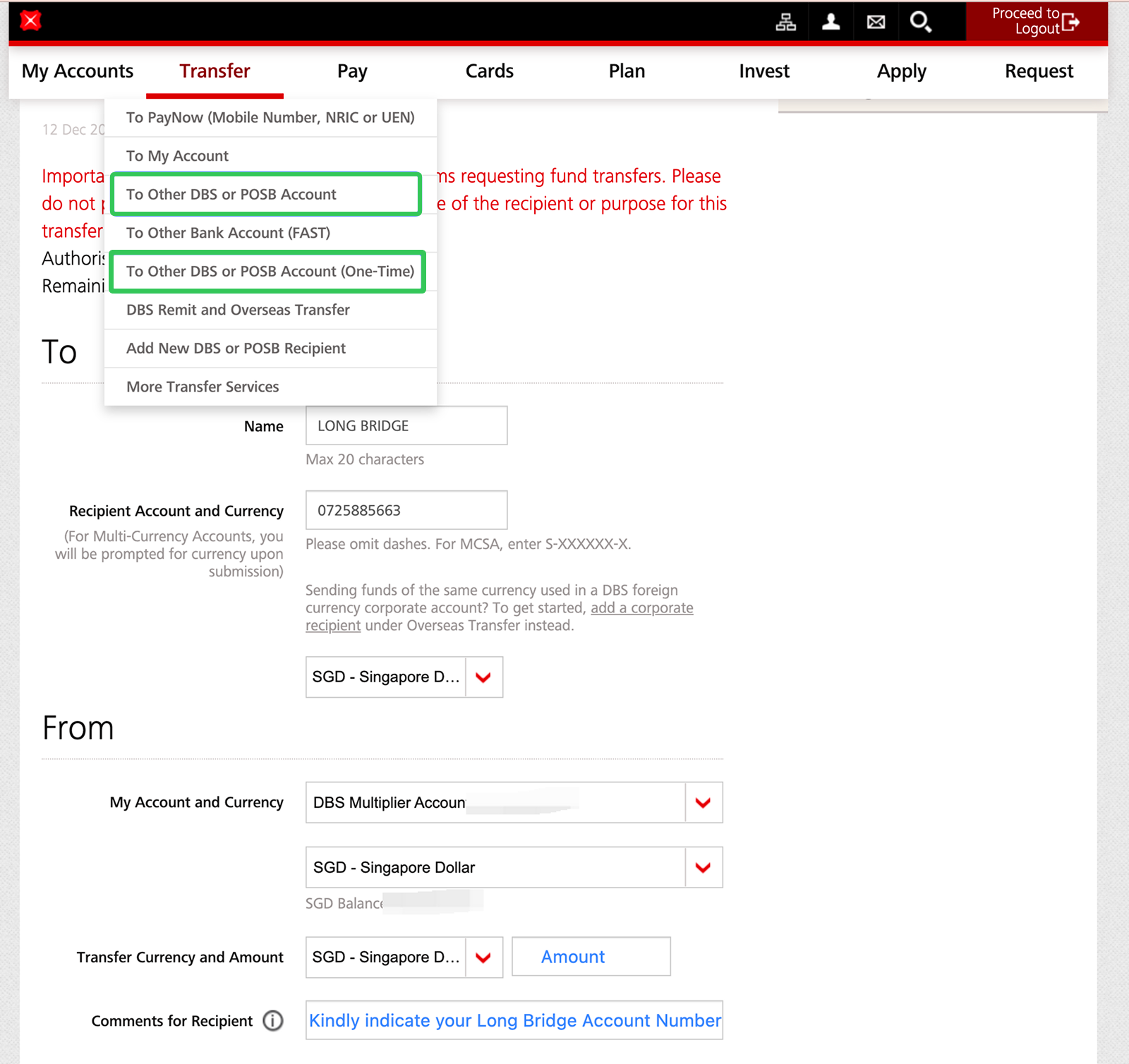
3. Return to the app to upload the remittance receipt
Return to the Longbridge App, go to "Portfolio" > "Deposit" > "Currency" > "Select Deposit Bank" > "Internal Banking Transfer" > "Upload" > Fill in the necessary details and tap "Notify Longbridge on payment"
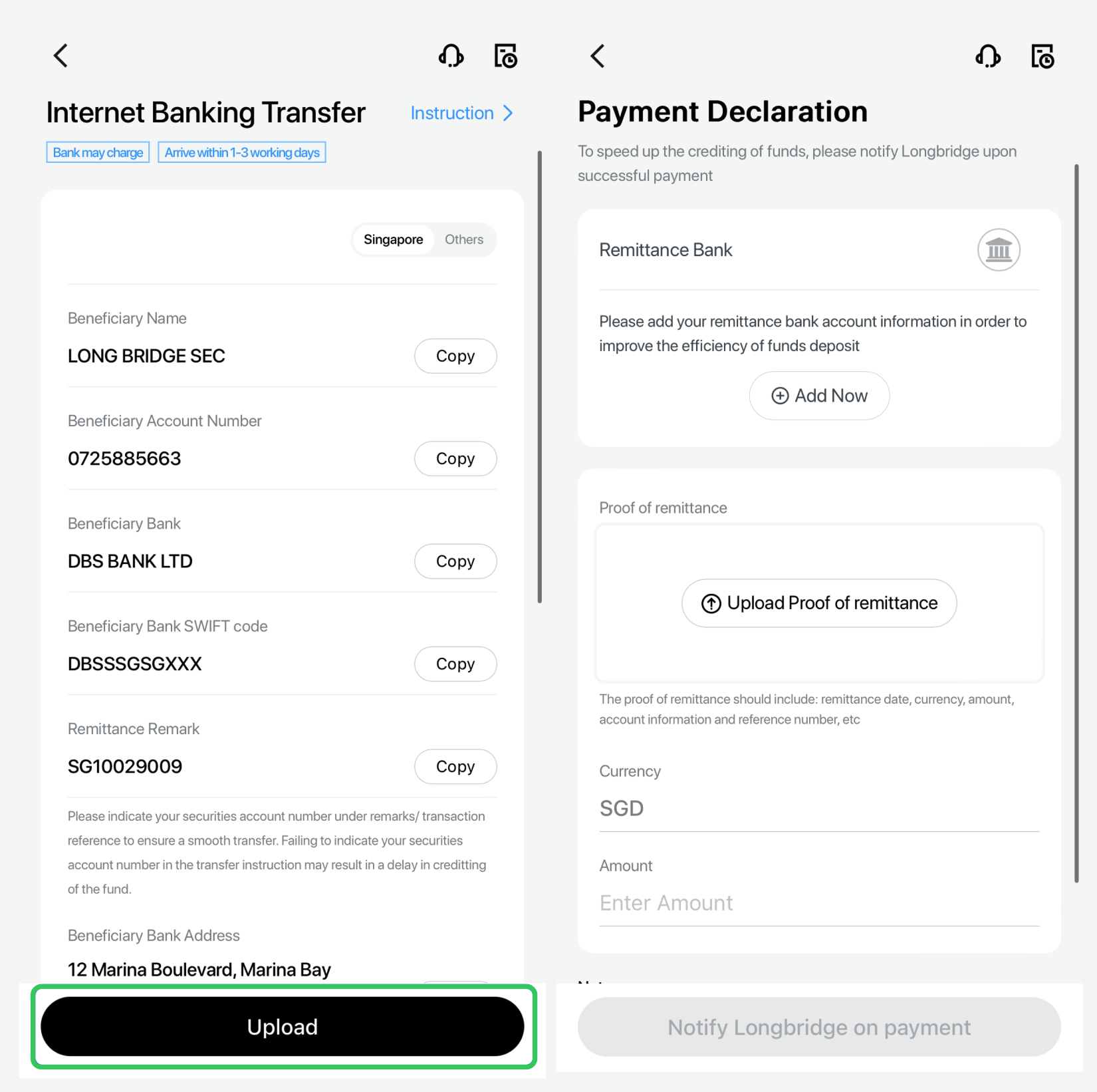
4. Deposit arrival in your LBS trading account
Estimated arrival time of funds
Funds transferred from Singapore bank accounts typically take 1-3 business days to arrive in your LBS trading accounts. Transfers from bank accounts in other countries/regions may also take 1-3 business days. Your deposits will be processed during Singapore business hours. You'll be notified via email and an in-app notification once its completed.
If your funds have not arrived by the expected time, please contact customer service via the Longbridge app.
5. Locating your Deposit History
In the Longbridge app, go to "Portfolio" > "Deposit" > tap on the "Proof of Remittance" icon on the top right corner. Alternatively, you can also check deposit history by going to "Portfolio" > "Fund Details".
An email and push notification will also be issued once the deposit is complete.
Disclosures
This article is for reference only and does not constitute any investment advice.